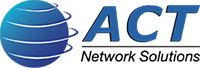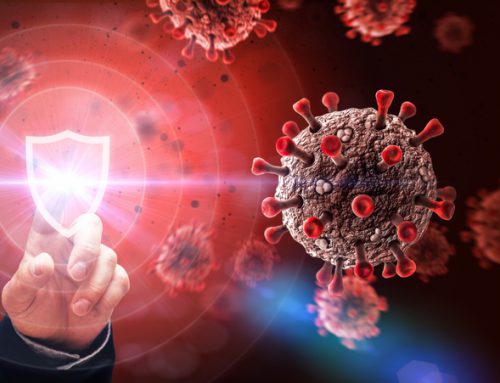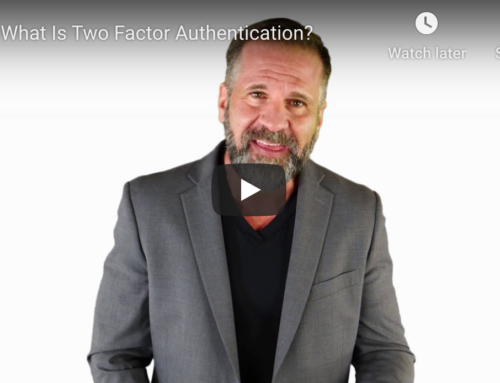The 6 Top Reasons Why Our Clients Did
Microsoft Office 365 is a comprehensive, complete solution that includes everything your business needs for email, instant messaging, online meetings, file sharing and the latest Office products. It’s a cloud-based online suite that provides access to a wealth of services and software including online versions of Microsoft Office such as Word, PowerPoint, Skype/Teams, and Excel, and much more.
Many of our clients use Office 365. These are the six top reasons why they do.
1. It’s Available For A Flexible Monthly Subscription
Because Office 365 is paid for by subscription, you pay an affordable monthly based on how many of your employees use it. This means you never have to pay a lump sum as you do with other software solutions. This makes it easy to budget for and benefits you from a cash flow perspective.
With Office 365, you can scale up or down easily. If you add new staff members, you increase the number of “seats” that you need. And vice versa. If you scale back, you can reduce the number of users you pay for.
2. You’ll Always Have Access To Microsoft’s Latest Microsoft Programs
You never have to pay to upgrade versions of the latest Office 365 programs. They are available as part of your subscription.
And because it’s cloud-based, all of the users on your subscription receive upgrades as well without you having to install software on each of their computers. Microsoft makes updates to your programs automatically.
You’ll also have access to desktop versions of Office 365 programs when you need to work offline.
Plus, along with so many popular solutions, you and your team will be working with the Microsoft programs they already use and love.
Applications like Planner, Flow, Groups, Delve and Sway all have the potential to help them save time, frustration and increase their efficiency.
- Microsoft Planner lets your staff create different stages in a project and insert tasks. They can easily assign tasks for team members, attach documents, communicate and track the progress of their projects.
- Microsoft Flow is a productivity booster. It provides a way for your staff to connect Office 365 applications to other Office 365 apps so they can transfer information or create an action based on a trigger. Flow comes with templates to help. For example, they can choose a template to copy emails to OneNote. They can also use Flow to connect Office 365 applications to popular social media sites, Google apps, Basecamp, Buffer, Asana and many other productivity solutions.
- Microsoft Groups lets them use collaboration portals they can set with just a few clicks. Simply go to “People” and create a “Group.” They can even create Group portals for teams both inside and outside of your company; and then set permissions for their Group to share a OneNote notebook, a shared calendar, a shared Planner, access a SharePoint site, and much more.
- Microsoft Connectors extends Groups’ functionality. It’s like Flow but just for your staff’s Groups. Once they set up a Group, they can click Connectors and add content from other project management tools, social media sites, and more. Whenever any of their Connectors are updated, the Group will be notified. They can even build their own Connectors with the Connectors Developer Dashboard. This is a big timesaver.
3. You Can Access Microsoft Office 365 From Anywhere
Do some of your employees work from home or in locations away from your office? Microsoft 365 is built with mobility in mind. All of your Office 365 documents and applications will be accessible from anywhere and kept up to date. All you need is internet access and your computer device.
The ability to work from anywhere and access your files is a huge productivity booster. With your files saved to the Office 365 Cloud, your desk is no longer a barrier. Use mobile apps like OneDrive, Word, Excel, PowerPoint, Outlook, Skype, SharePoint, and OneDrive so everyone can stay connected via email, instant messaging, and online meetings.
4. Using Office 365 Promotes Security
Some people worry that working with files in the Cloud isn’t secure. This is a common misconception. With Office 365, your data will be protected. It can actually help to boost your overall security posture. With its online document storage option, you can be assured that your confidential data will be stored securely.
Because Microsoft Office 365 is cloud-based, you’ll get automatic updates that keep your applications and devices current with the latest security features.
Your email will also be secure. When you move your email server to the cloud-based Microsoft Office 365 environment, you’ll be securely migrating your mailboxes and archives to a protected environment. Plus, you’ll have unlimited email storage.
Office 365 comes with built-in privacy settings so you can set the sensitivity of emails to “private.” Even those people with access to your inbox won’t be able to see these emails unless you want them to. It also comes with native encryption, end-to-end security, and multi-factor authentication options for enhanced data security.
Security features include:
- Advanced Threat Analytics: Systems are analyzed to detect and alert you about any suspicious activity on your network. Emails are scanned as they land in your inbox for any malware or malicious links or attachments. If detected, they are blocked from getting through.
- Email Encryption: When you need to protect the privacy of an email message, you can encrypt it. When you encrypt an email in Outlook, you’re converting from readable text into scrambled cipher text. You use a public encryption key to do this, and only the recipient who has the private key can decipher your message.
- Exchange Online Protection: This is a hosted email security service provided by Microsoft, that removes computer viruses and filters spam from email messages.
- Threat Management: This 24/7 monitoring prevents and detects any tampering of your data. Microsoft threat management teams work to anticipate and prevent malicious access.
- Multi-Factor Authentication: Multi-Factor Authentication (MFA) helps you protect your identity and accounts. It requires an additional layer of security to access accounts. This makes it more difficult for criminals to log in to your accounts.
- Data Loss Prevention: With data loss prevention, you can identify, monitor, and automatically protect sensitive information across Office 365.
- Mobile Device Management: This feature allows your IT professionals to control Office 365 on your employees’ mobile devices. Your information can be removed remotely if their device is lost or stolen.
5. Your Staff Can Collaborate On Their Work In Real Time
No matter where you are or what device you’re using, you and your teams can easily share files, and co-author your Office 365 files in real time.
If you want, others that you authorize can edit files with you. Everyone can contribute or edit a particular document, spreadsheet, presentation or anything else and you’ll see the edits as they occur.
No more emailing files back and forth, or wondering which is the latest version. With direct access to files and real-time collaboration, you and your team will always have online and offline access with automatic syncing, so everyone stays on the same page.
6. Pick The Plan That Works For You
Office 365 features an array of plans, so you don’t need to compromise and settle on just one. And it provides
customized packages where you can mix and match the features you need. You won’t be paying for software you don’t need and wasting money. And you can add or delete programs at any time.
Ready To Migrate Your Data To Office 365?
Using Office 365 is easy, but migrating your current files can be tricky. ACT Network Solutions’ Migration Experts in Crystal Lake, Illinois, can do this for you as we have for our other clients. It will save you in time, headaches and lost data. If you need more information, we’re always here to help.
In the meantime, keep up with the latest Tech Insights about IT today. We publish new articles every month.